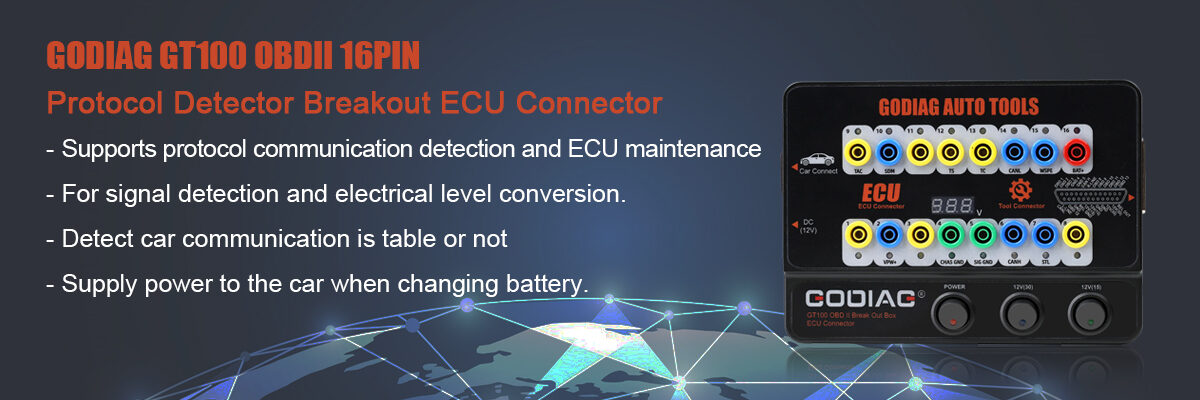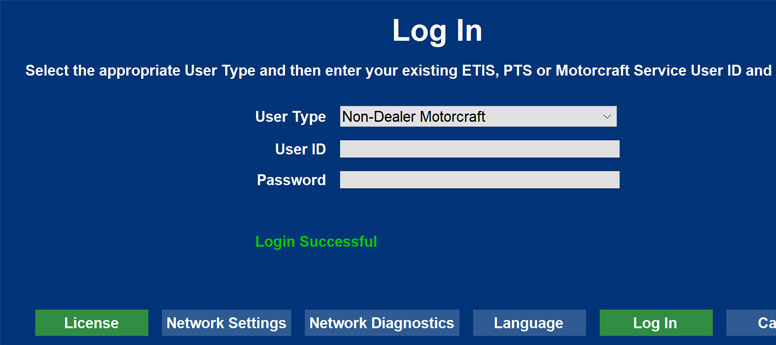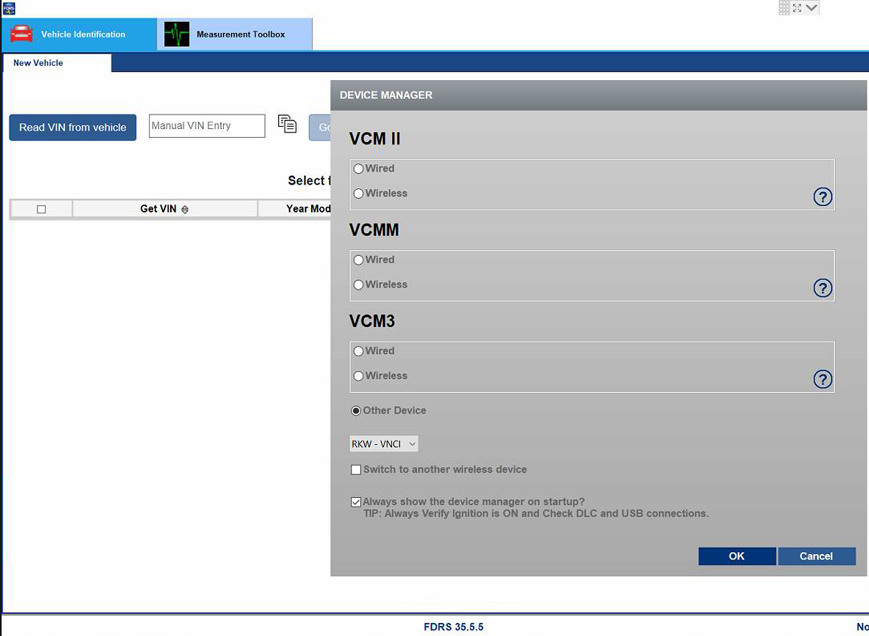Wie richte ich VNCI MF J2534 mit Ford FDRS ein?
How to Set up VNCI MF J2534 with Ford FDRS?
VNCI MF J2534 adapter was tested working with Ford FDRS for online programming. It is much cheaper than another j2534 passthru (MDI2, VCM2 etc)
The setup procedure should be similar to other J2534 adapters.
For example, set up vxdiag with Ford FDRS
But need a different driver for VNCI MF J2534
Download and Install VNCI driver
Download and install FDRS software from here. You will need a license to run this software and can be purchased here (2-day FDRS license cost $50)
Launch FDRS, you will be prompted to enter the license that you have just purchased. Login using your credentials created on Motorcraft website. Make sure you select Non-Dealer Motorcraft as User Type
Connect your VNCI MF J2534 Scanner to your truck’s ODBII port and connect the USB cable to the PC running FDRS. Once FDRS Device Manager pops up, make sure you select Other Device, in the drop-down dialog select RKW-VNCI.